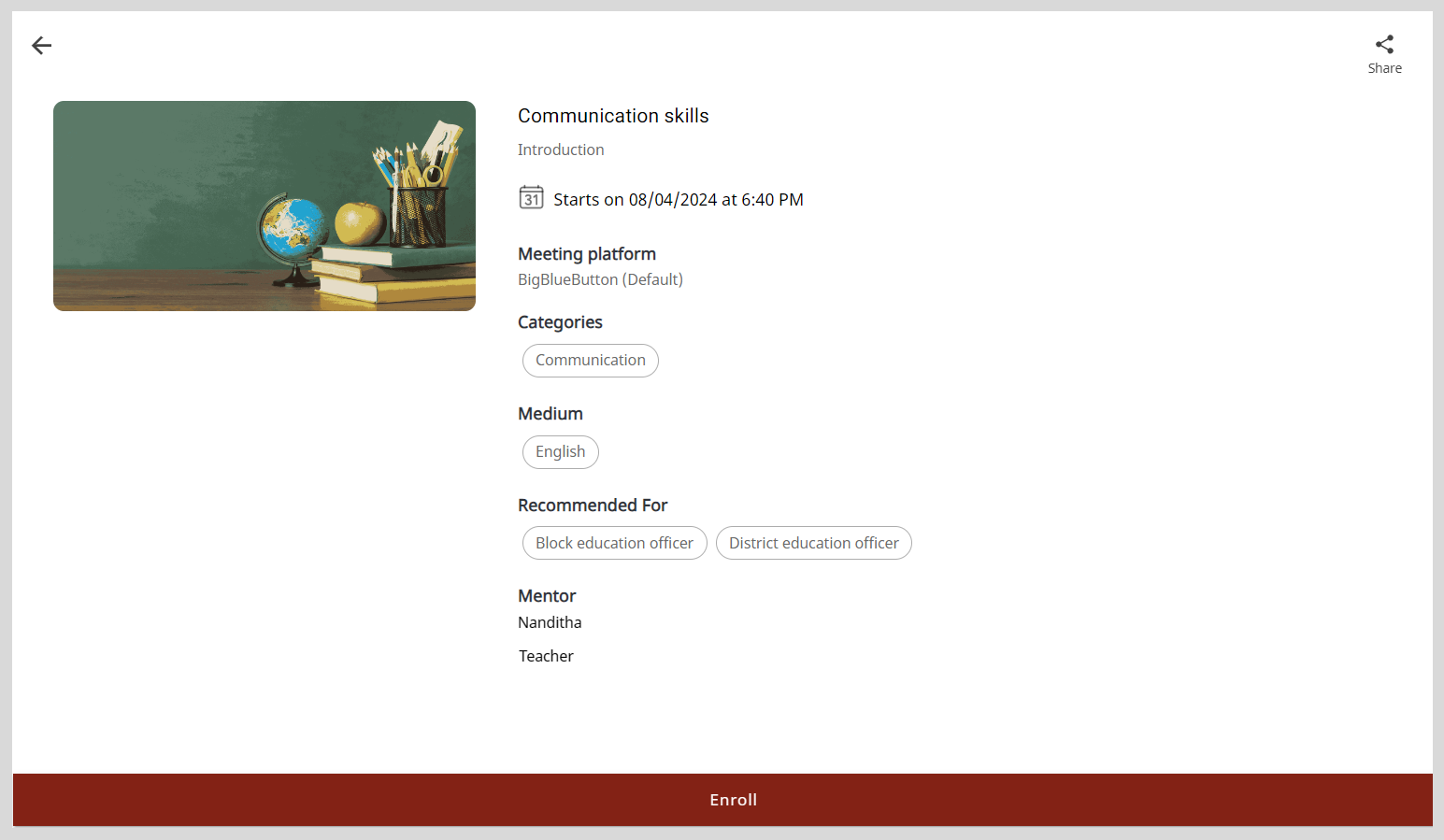Promoting Public Sessions with Your Contacts
If you think a Public session may be of interest to people in your social circles, you can share the session link with them.
You can share a session link in one of the following ways:
- Using the All sessions tab
- Using the Enrolled sessions tab
Using the All Sessions Tab
- On the Home page, go to the All sessions tab.
- Find an upcoming session and click the session tile.
- Click Share
to copy the session link.
- Share the session link with your contacts or on social media.
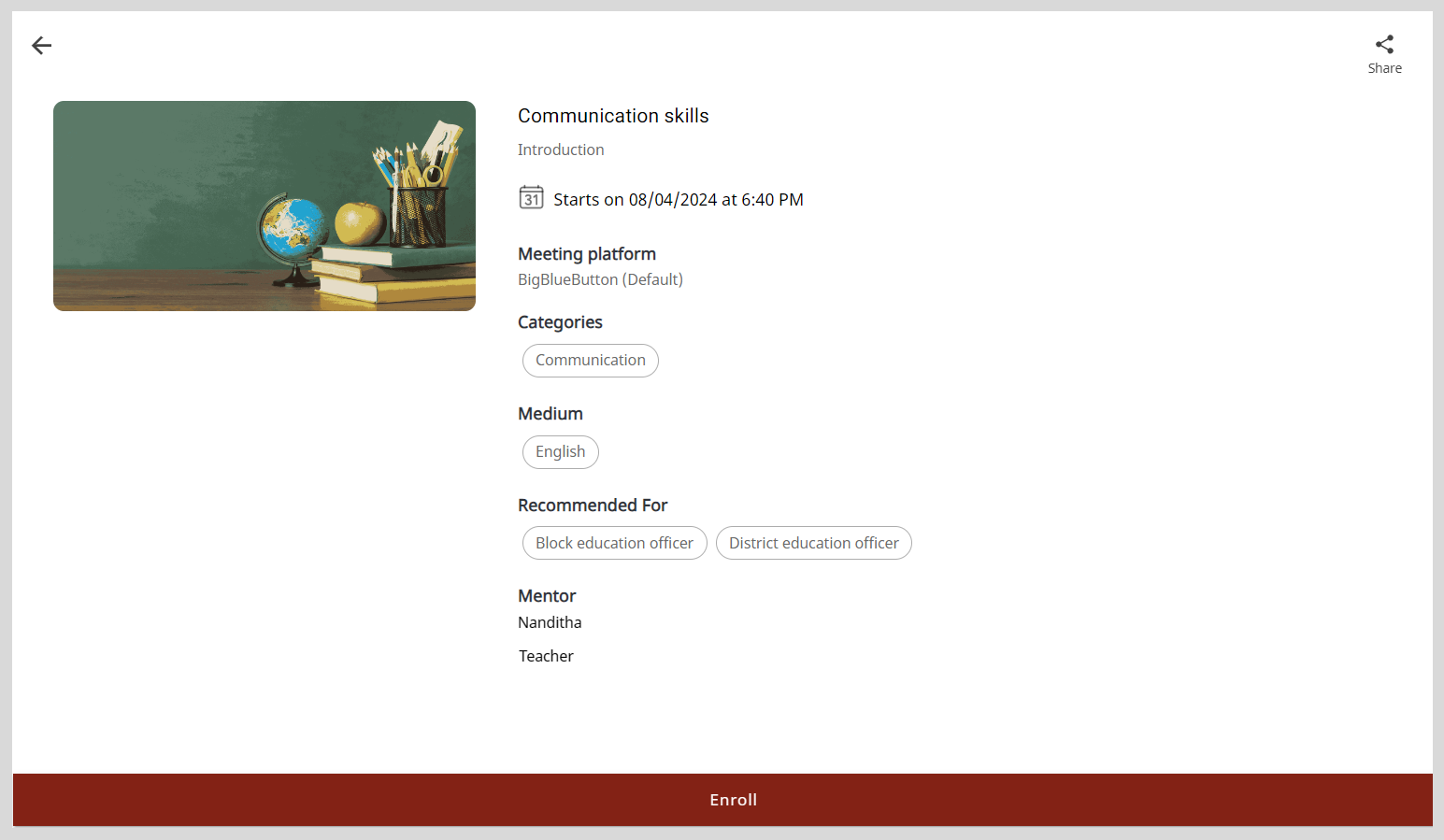
Using the Enrolled Sessions Tab
- On the Home page, go to the Enrolled sessions tab.
- Find an enrolled session and click the session tile.
- Click Share
to copy the session link.
- Share the session link with your contacts or on social media.