Viewing the Account Login Activity
On the Login activity page, you can view the following:
- The devices from which you have logged in to your account.
- The browsers on your device from which you logged in to your account.
- The details of your login activity such as:
- The last login time.
- The device or browser from which:
- You are currently accessing your account.
- You have logged out of your account.
- Your login session has expired.
To access the Login activity page, do one of the following actions:
- Select Login activity from the Application menu.
- Go to the Application menu
and select Login activity.
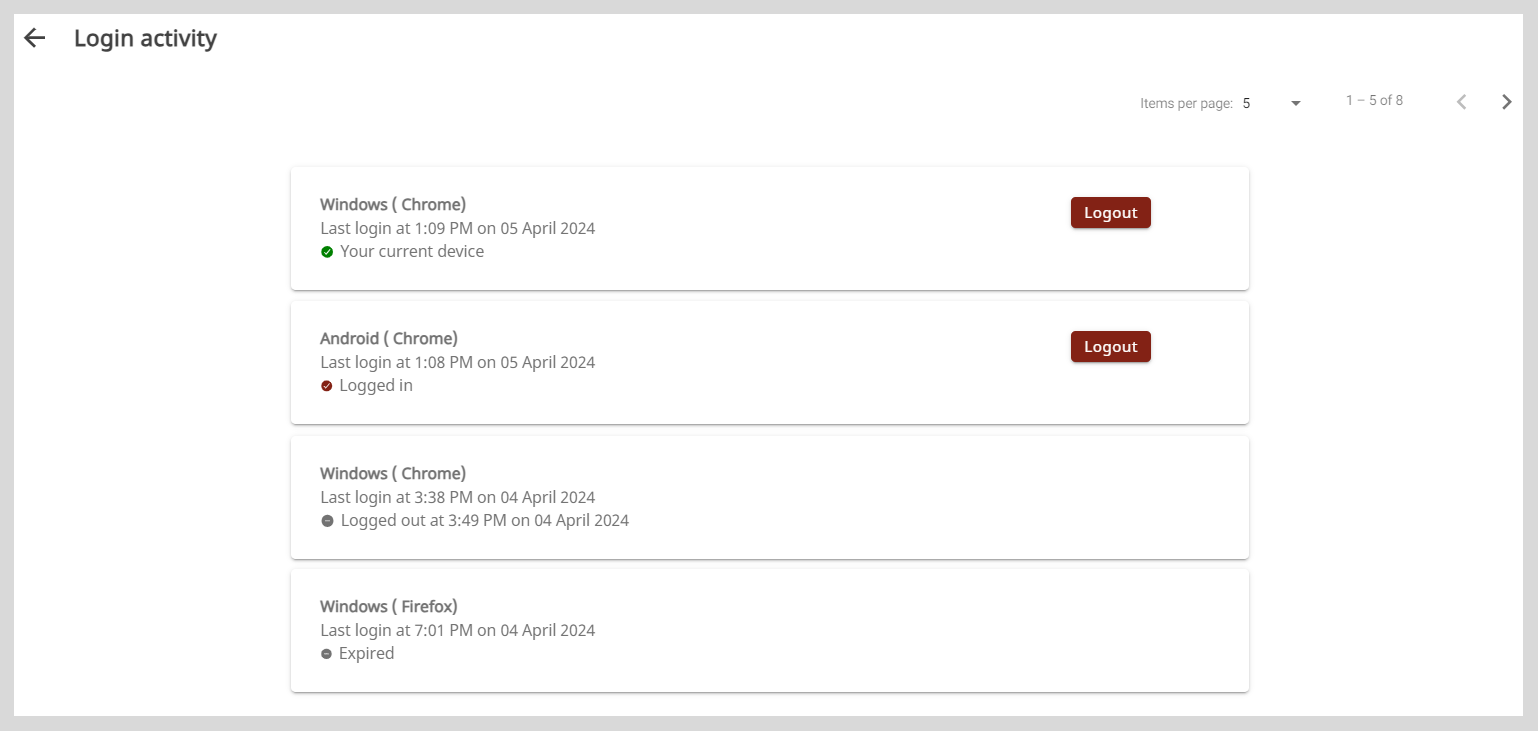
Logging out
On the Login activity page, if you notice a device or a browser that is unfamiliar or not in use, you can click Logout.
tip
You can change the number of devices or browsers listed on the page using the Items per page dropdown.