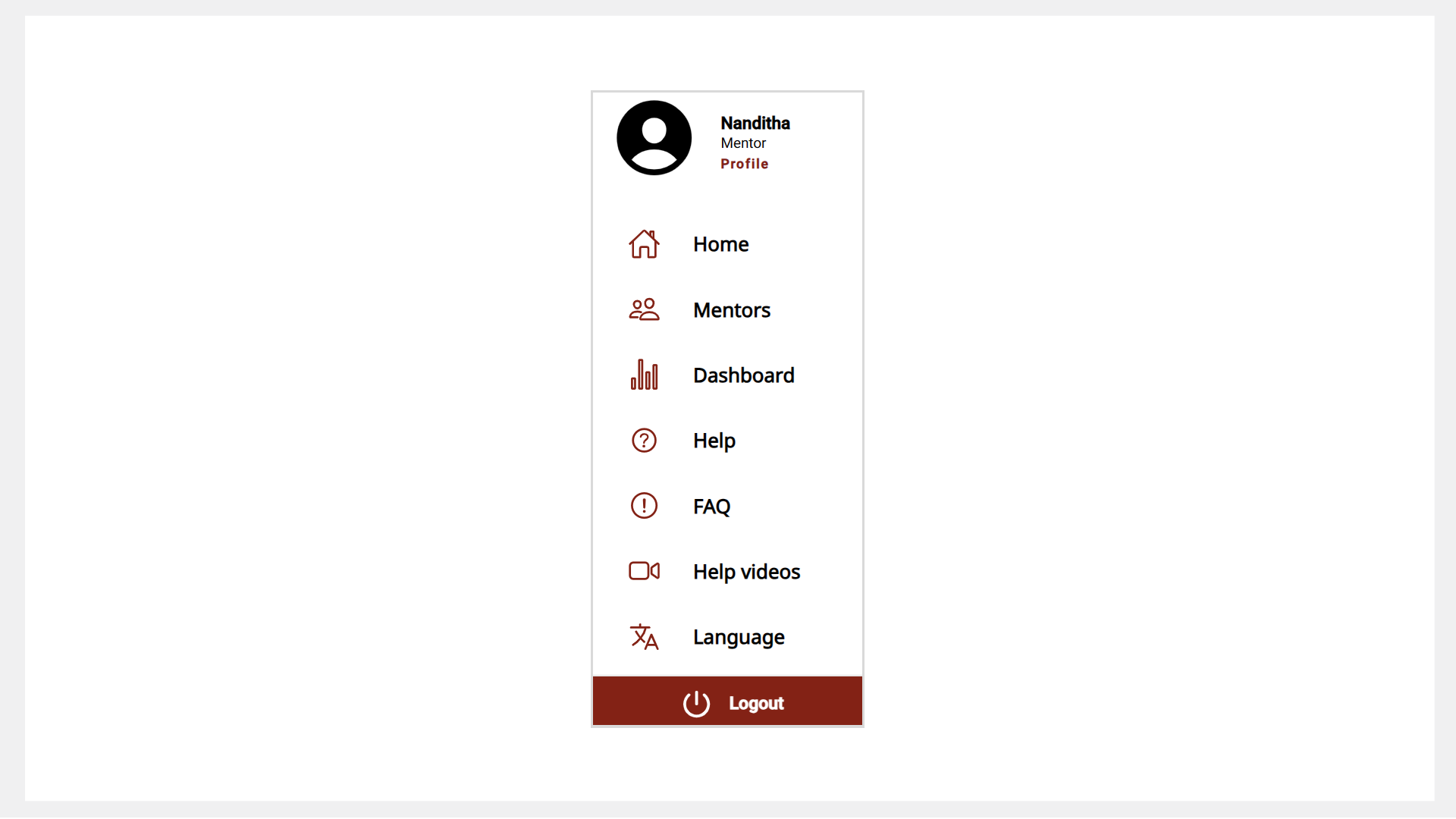Signing up as a Mentor
After receiving the application's link from your organization through an email invite, you must sign up to create your account.
To sign up as a mentor, do as follows:
Open Mentor and click Sign up.
Enter your details:
- Name
- Emailnote
Enter a valid email ID.
- Password
Click Validate OTP.
Complete the reCAPTCHA verification if required.
Click Generate OTP. An OTP is sent to your registered email ID.
Enter the OTP.
tipTo receive a new OTP, click Resend OTP.
Do the following actions:
- To read the privacy policy, click the Privacy Policy link.
- To read the terms of service, click the Terms of Service link.
Select the checkbox to agree to the terms of service and policy settings.
Click Verify and login.
To access the Home page and other features, create your profile.
Logging out
To log out, do one of the following actions:
Select Logout from the Application menu.
Go to the Application menu
and select Logout.