Project Library
In the Library, you can find various project templates organized by category.
To view the Library, do as follows:
On the Home page, click the Library tile.
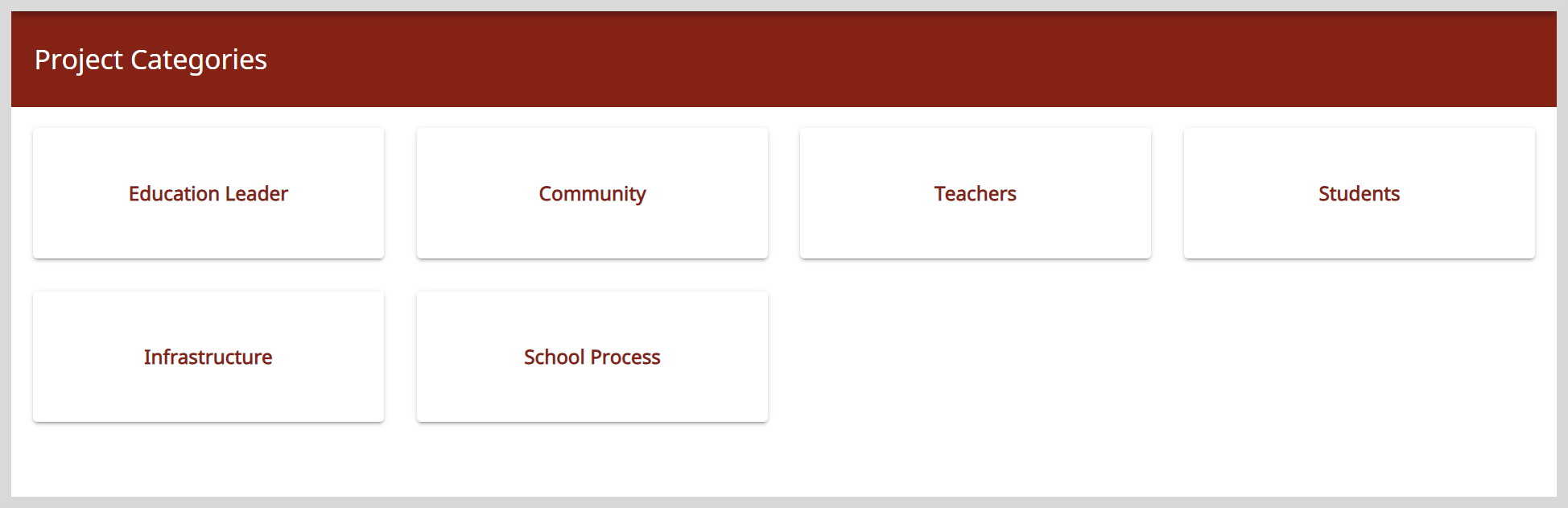
Select a project category. The list of projects belonging to the selected category appears.
infoTo start projects that you have found on the Library, see Discovering Projects.