Creating Project Templates
Users with a creator role can create project templates targeting a specific category. For example, for a category such as school process, a project that target improvements in teaching and learning approaches can be created.
Users (such as teachers or principal) can then access the project templates and use it to track their improvement activities.
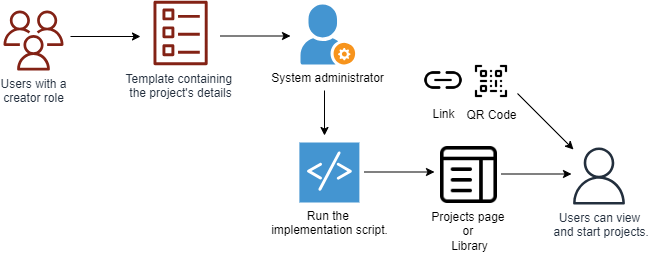
Adding the Project's details to the CSV Template
Add the project's information such as its objective, duration, and category.
Add the tasks or actionable steps required to complete the project.
Optionally, to reward users with certificates, add the certificate's details and the criteria for earning the certificate.
See the CSV template to learn more.
Running the Implementation Script
After receiving the CSV template containing the project's details, system administrators can make the project available to users on the platform.
See the Implementation Guide to learn more.