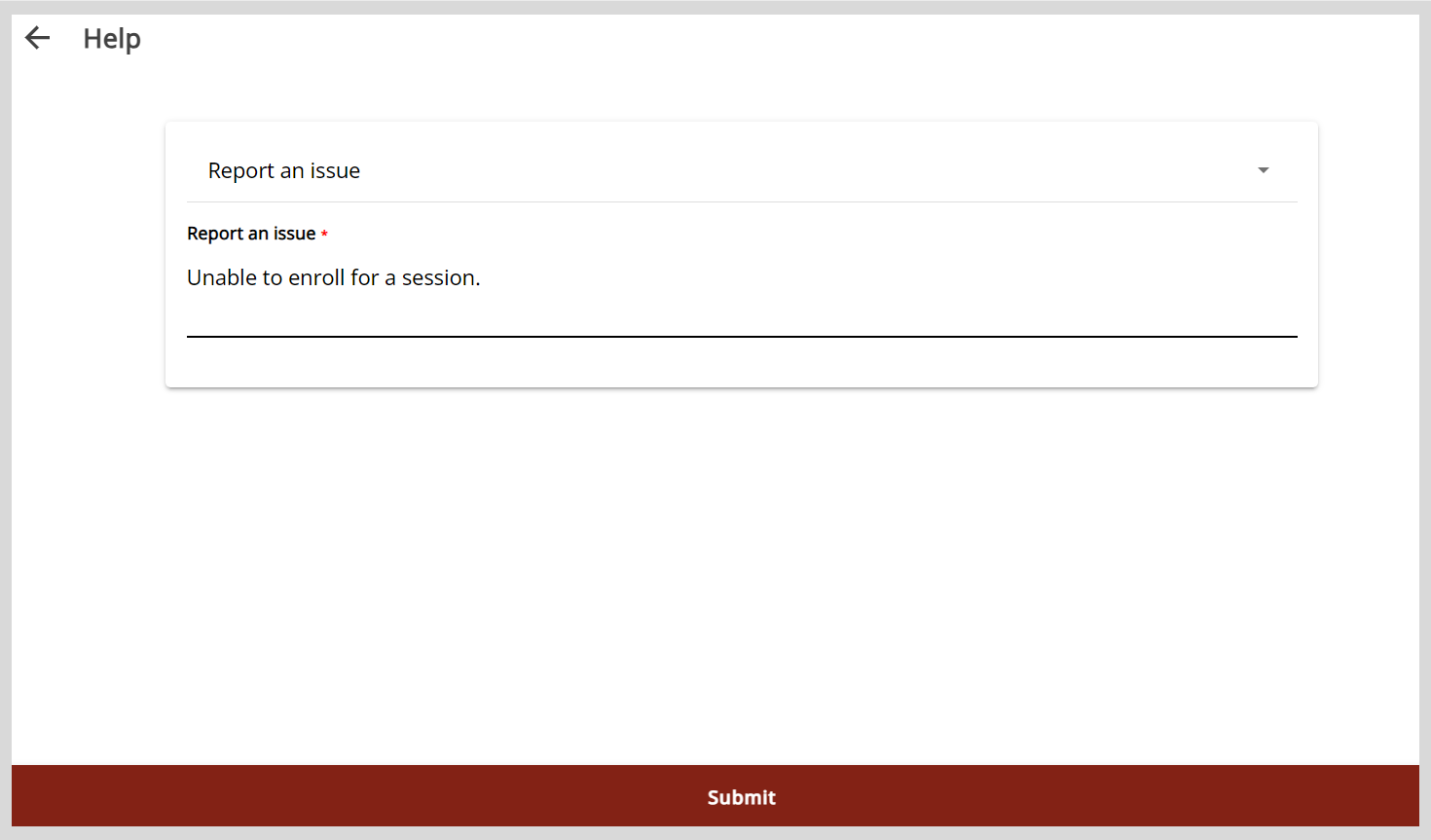Reporting an Issue
You can write to the support team about any problems you faced while using the application.
To report an issue, do as follows:
- Do one of the following actions:
- Select Help from the Application menu.
- Go to the Application menu
and select Help.
- On the Help page, select Report an issue option from the help menu.
- Enter the details of the issue you faced in the Report an issue box.
- Click Submit. Your issue is reported successfully.