Viewing Surveys
On the Survey page, you will find surveys that you have been assigned. Every survey is valid for a specific period of time.
To view the survey page, click the Survey tile on the Home page.
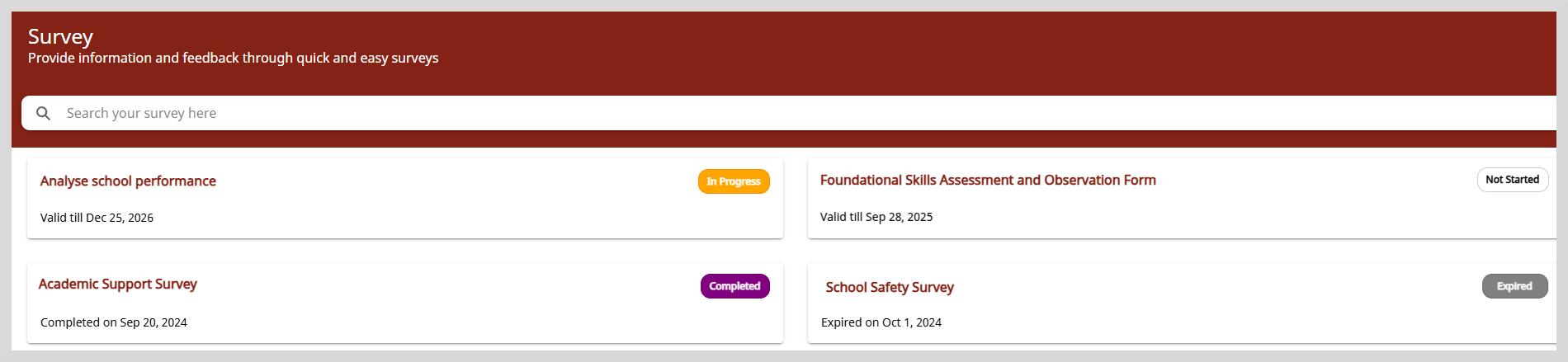
On the Survey page, you can track survey completion from the following statuses:
Not Started: You are yet to start the survey.
In Progress: You have added and saved your responses but the survey is yet to be submitted.
Completed: You have submitted the survey.
Expired: The survey is no longer valid. You are only allowed to view the survey.
tipFor surveys started before the expiration date, you cannot add changes or submit the project after the expiration date.